Thursday
Dec132012
Removing the Viewport Background Image
 Thursday, December 13, 2012 at 1:53AM
Thursday, December 13, 2012 at 1:53AM Today, someone asked me how to get rid of a reference to a bitmap that was put in the viewport background and I thought "Yea, I know this. Its a quick script line where you reset the filename to an empty text string "".
However, I once again cant remember the exact variable that i have to reset. imageviewportbackgroundfilename? Soooo, after looking it up again, I'm posting it here spo I can always just come back and look it up. I should do that more with things I always forget...
BackgroundImageFilename = ""
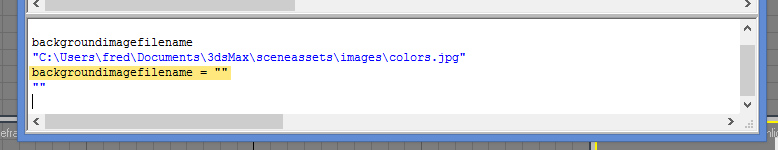



Reader Comments (4)
can't you just do ALT+B and uncheck it?
That will turn it off, but that scene will always reference that image. It's more annoying than a real problem.
Very cool
This blog entry was written in a way that wasn't the best for it but the information that was given made up for that.