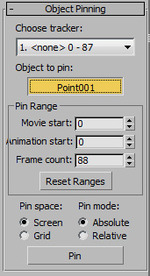2D Tracking inside 3dsmax
 Wednesday, December 8, 2010 at 11:50PM
Wednesday, December 8, 2010 at 11:50PM Who remembers the 3d tracker put in back in version 4? Did you ever try to use it? Did it work? probably not. I think I got it to work once, but the problem was that you had to know all the measurements of the set, and even when you did, the results were sketchy. When I finally saw Boujou track for the first time, I almost shit my pants. And of coruse, i never tried to use the max 3d tracker again.
So the max 3d tracker is not exactly a tool you'd use right? Some of you probably didn't even know it was there. However, is hides a very cool little tool that you might find useful. 2d tracking. To make 3D tracking possible, you have to track points in 2D first. That's the part of the tracker that can still be useful today. Every once in a while you need to track something in a plate where a full 3d track is either not needed, or not wanted.
A Simple Example
I grabbed a cheap camera and took a shaky shot of the lights above me for this example.
Lets say we want to pin a lens flare or a some 3D object to these lights. Now of course, you could do this in a composite program, but if the track moves across the screen enough, you would see the sides of the 3d object in 3d as opposed to 2d where your just tracking a picture. So, 2d tracking in 3d CAN be useful. (It's up to you to figure out what to do with the info I'm spitting out.)
2D Tracking
Load up the movie in your background. Either as a viewport background, or an an environment background. Line up a quick camera and place a point helper where the one of the lights are.
 Now, open up the utilities tab of the command panel and click "More..." and choose the Camera Tracker. First thing to do is load up your movie. It can be a quicktime that max can read or an ifl sequence. A window with your movie should come up. next, go to the Motion Trackers rollout and click "New Tracker". Drag that tracker over the light and center it up.
Now, open up the utilities tab of the command panel and click "More..." and choose the Camera Tracker. First thing to do is load up your movie. It can be a quicktime that max can read or an ifl sequence. A window with your movie should come up. next, go to the Motion Trackers rollout and click "New Tracker". Drag that tracker over the light and center it up.
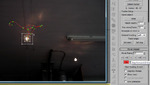 Once it's where you want it, go to the Movie Stepper rollout and turn on the Feature Tracking button. (It'll turn red) If you have a simple plate like mine, you can press the ">>" button and track right through to the end of a shot. Better yet, press the ">10" button to step 10 frames at a time. If the tracker gets lost, find the frame where it gets lost, and drag it back to where you want. Then start stepping through again. When your finished, you should see the motion as a line in the movie window.
Once it's where you want it, go to the Movie Stepper rollout and turn on the Feature Tracking button. (It'll turn red) If you have a simple plate like mine, you can press the ">>" button and track right through to the end of a shot. Better yet, press the ">10" button to step 10 frames at a time. If the tracker gets lost, find the frame where it gets lost, and drag it back to where you want. Then start stepping through again. When your finished, you should see the motion as a line in the movie window.
Object Pinning
OK, we're almost home. Once the track is where you want it, Scroll down past all the 3d tracking crap until you see the Object Pinning rollout. Choose your tracker, and pick your object to pin to the motion. (The point helper I had you make.) Also, you can now choose if you want to pin in screen space, or in grid space, and weather it's absolute, or relative to it's starting position. I used screen and absolute. Press the "Pin" button and you should see the helper moving around to match the point in space.
Here's a preview of the final results.
So... 3d tracking in max... I don't think so, but 2D tracking in max? Hell yea.
Want more crazy tracking... click to see chicken tracking.
 Fred Ruff | Comments Off |
Fred Ruff | Comments Off |