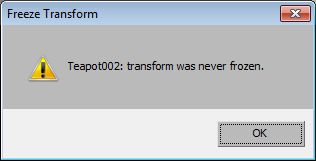Here's a little tip for making the hidden secret "Freeze Transform" tool just that much better...
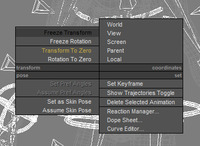 Normally, after "Freeze Transform" on a characters control rig, (Alt+RClick) you will want to put the character back in its original pose with the coresponding "Transform to Zero" action.
Normally, after "Freeze Transform" on a characters control rig, (Alt+RClick) you will want to put the character back in its original pose with the coresponding "Transform to Zero" action.
Sometimes, you will select some objects that might not have had their transforms frozen and "Transform to Zero" will throw an error. You will then see this dialog warning you that something was never setup up with the"Freeze Transform" action in the first place.
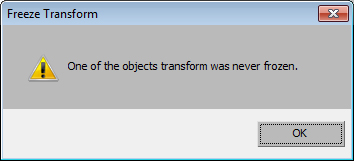
And, you might get this dialog 12 times. Wouldnt it be more helpful if it told you what object was the problem? Well, with a swift line of code in the macro, it can. Simply open the macro from the 3dsmax\ui\macrosricpt folder and change this line. (The original line is remakred out -- in green)
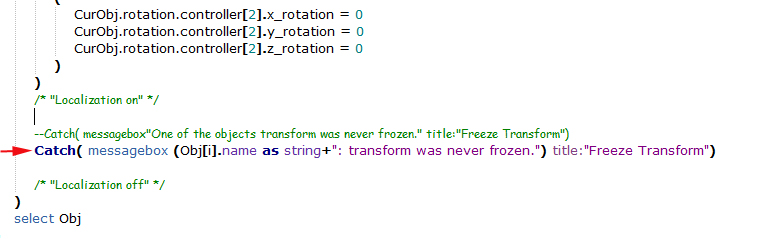
And now, when the script fails, it will throw the object name into the messagebox and you can write down all the ones that failed and deal with them individually. (Cause not all character rig things should be frozen! Dont be trying to freeze your IK bones and Handles.) BTW... Whats with the stupid white bar across the dialog where the ok button is?