 Have you ever had your Hair and Fur tool brush disappear in 3dsmax? What about the Poly Shift tool? Has that ever gone missing on you? It was there one minute, but now it's gone.
Have you ever had your Hair and Fur tool brush disappear in 3dsmax? What about the Poly Shift tool? Has that ever gone missing on you? It was there one minute, but now it's gone.
I've had this happen a few times. For me it first started with the Hair and Fur modifier, but it's true of the Poly Shift tool also. I'd be distorting some mesh and then I go off and do some other stuff. I come back and my circle cursor is gone. Im in the tool mode, but I don't see my cursor brush?! Anywhere! Shit, Must be the graphics card right? Maybe restart 3dsmax. Load the file again. Go to tool brush mode. Fuck! It's still missing, whats wrong, maybe I should reboot, maybe I ran out of memory? Is it file related....STOP!
The Problem
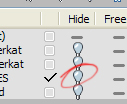
Nothing is wrong with your machine. Don't reinstall anything or update your graphics drivers. Just first check your layer manager. If the "current" layer (The checked one) is hidden, then the brush cursor is hidden inside this hidden layer. Simply unhide the layer and try the tool again. Most likely the hidden layer was the problem. If it's not, sorry, I can't help. Keep Googling.
I love seeing how many people have found my post on fixing the corrupted 3dsmax menu file so I hope people will find this post helpful too.